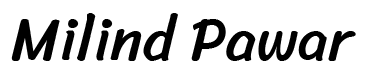Micro-targeted personalization in email marketing transforms generic campaigns into highly relevant, conversion-driving touchpoints. While Tier 2 offers a foundational overview, this article delves into the precise, actionable techniques required to implement complex, data-driven personalization strategies that yield measurable results. We will explore step-by-step methodologies, advanced tools, and practical case studies to equip marketers with the expertise to elevate their email campaigns beyond basic segmentation.
Table of Contents
- 1. Selecting and Segmenting Audience Data for Precise Micro-Targeting
- 2. Designing Personalized Content Elements for Email Campaigns
- 3. Implementing Advanced Personalization Techniques Using Automation Tools
- 4. Leveraging Machine Learning and AI for Enhanced Micro-Targeting
- 5. Ensuring Data Privacy and Compliance in Micro-Targeted Personalization
- 6. Testing and Optimizing Micro-Targeted Email Campaigns
- 7. Troubleshooting and Common Challenges in Micro-Targeted Personalization
- 8. Summarizing the Value of Deep Micro-Targeting in Email Campaigns
1. Selecting and Segmenting Audience Data for Precise Micro-Targeting
a) Identifying Key Data Points: Behavioral, Demographic, Transactional
Effective micro-targeting begins with comprehensive data collection. Prioritize behavioral data such as website visits, click patterns, and time spent on specific pages; demographic data including age, gender, location, and device type; and transactional data like purchase history, cart abandonment, and average order value. Use tools like Google Analytics, CRM systems (e.g., Salesforce, HubSpot), and eCommerce platforms (Shopify, Magento) to gather and unify this data.
b) Utilizing CRM and Analytics Platforms to Extract Actionable Audience Segments
Leverage CRM platforms with advanced segmentation features. For instance, in Salesforce, create custom fields that track recent engagement scores, purchase frequency, or content preferences. Use analytics tools like Power BI or Tableau to visualize data clusters and identify high-value micro-segments. Export these segments into your email marketing platform (e.g., Mailchimp, Klaviyo) for targeted campaigns.
c) Creating Dynamic Segments Based on Real-Time Data Updates
Implement real-time data integration using APIs or event-driven architectures. For example, connect your CRM with your email platform via Zapier or Integromat to automatically update segments when a user completes a purchase or engages with a recent campaign. Use dynamic list rules like “users who viewed product X in last 48 hours” to keep segments fresh and relevant.
d) Case Study: Segmenting Based on Recent Engagement and Purchase History
A fashion retailer increased conversion rates by 35% by creating segments of users who engaged with their last three emails and made a purchase within the past month. They used their CRM’s automation to dynamically update these segments and tailored their email content to showcase new arrivals or exclusive discounts based on purchase categories.
2. Designing Personalized Content Elements for Email Campaigns
a) Crafting Personalized Subject Lines Using Recipient Behavior Cues
Use dynamic variables and behavioral triggers to craft compelling subject lines. For example, incorporate recent browsing activity: “Still Eyeing Your Favorite Sneakers, {{FirstName}}?” or leverage urgency based on cart abandonment: “Your Cart Awaits, {{FirstName}} – Complete Your Purchase Today!” Utilize tools like Sendinblue or Mailchimp’s merge tags combined with behavioral data to automate these personalized subject lines at scale.
b) Customizing Email Copy with Dynamic Content Blocks
Design email templates with placeholders that dynamically pull in user-specific information. For instance, insert product recommendations based on recent searches or purchases: “Complete your look with {{ProductName}},” or mention recent activity: “We noticed you explored {{Category}}.” Use email service providers like Klaviyo, which support granular dynamic blocks that can be conditionally rendered based on user data.
c) Incorporating Personalized Images and Offers Tailored to Individual Segments
Enhance engagement by embedding images that adapt to user preferences. For example, dynamically insert product images with personalized discounts: . Use URL parameters to serve images that reflect the user’s favorite categories or previous interactions, facilitated by your ESP’s dynamic content capabilities.
d) Practical Step-by-Step: Setting Up Dynamic Placeholders in Email Templates
- Identify key data points from your database relevant to your segment (e.g., last purchased product, browsing category).
- Create custom fields in your email platform to store these data points if not already available.
- Design email templates with placeholders (e.g., {{FirstName}}, {{ProductName}}, {{OfferCode}}).
- Configure your ESP’s dynamic content rules to populate placeholders based on segmentation criteria or user attributes.
- Test by sending to internal accounts with test data to ensure correct rendering.
- Automate the sending process with triggers based on user actions or schedule.
3. Implementing Advanced Personalization Techniques Using Automation Tools
a) Setting Up Trigger-Based Workflows for Micro-Targeted Messaging
Use automation platforms like HubSpot, ActiveCampaign, or Klaviyo to create workflows triggered by specific actions: cart abandonment, content download, or product page visit. For example, when a user views a high-value product but doesn’t purchase within 24 hours, trigger an email offering a personalized discount or bundle. Map out user journeys with decision points to serve hyper-relevant messages at precise moments.
b) Using Conditional Logic to Serve Different Content Based on User Actions
Implement nested conditions within your automation to customize content dynamically. For example, if a user purchased a product from category A, serve content highlighting accessories related to that product; if from category B, suggest complementary items. Tools like ActiveCampaign allow you to embed conditional blocks directly into email templates, enabling granular personalization without manual intervention.
c) Automating Follow-Ups and Re-Engagement Emails Tailored to User Interaction
Design follow-up sequences based on user inactivity or specific behaviors. For instance, if a subscriber hasn’t opened an email in 14 days, trigger a re-engagement email with personalized content like a special offer or new product alerts. Use delay timers combined with conditional splits to avoid overwhelming users while maintaining relevance.
d) Example Walkthrough: Creating a Personalized Onboarding Drip Campaign
A SaaS company used a personalized onboarding sequence triggered by new sign-ups. They segmented users based on industry, company size, and initial usage patterns. The first email introduced tailored tutorials; subsequent emails offered tips aligned with their specific use case. This approach increased activation rates by 40% within three months.
4. Leveraging Machine Learning and AI for Enhanced Micro-Targeting
a) Applying Predictive Analytics to Identify High-Value Micro-Segments
Utilize machine learning models like Random Forests or Gradient Boosted Trees to analyze historical data and predict customer lifetime value, churn risk, or purchase propensity. Platforms such as SAS, DataRobot, or custom Python scripts can generate scores for each user. Segment users into high-value, at-risk, and dormant groups for targeted campaigns.
b) Using AI-Driven Content Recommendations Within Emails
Incorporate AI-powered recommendation engines like Dynamic Yield or Adobe Target to serve personalized product suggestions based on user behavior, similar user profiles, or trending items. Embed these recommendations dynamically within email content, increasing relevance and click-through rates by up to 25%.
c) Integrating Third-Party AI Tools for Real-Time Personalization Adjustments
Use APIs from AI providers like Google Cloud AI or IBM Watson to analyze incoming user data in real-time. Adjust email content dynamically during campaign execution based on predicted engagement probabilities or churn risk scores. For example, if AI predicts high churn likelihood, serve a retention-focused offer or personalized support contact info.
d) Case Example: AI-Based Prediction of Customer Churn and Tailored Retention Emails
An online subscription service implemented an AI model that forecasts churn with 85% accuracy. When a user is identified as high risk, an automated personalized email offers a loyalty discount and dedicated support. This approach reduced churn by 20% over six months, demonstrating the power of AI-driven micro-targeting.
5. Ensuring Data Privacy and Compliance in Micro-Targeted Personalization
a) Understanding GDPR, CCPA, and Other Relevant Regulations
Deep compliance starts with a thorough understanding of regulations. GDPR mandates explicit opt-in consent, data minimization, and rights to data access and deletion. CCPA emphasizes transparency and consumer rights around personal data. Regularly audit data collection processes, and ensure your data handling aligns with these standards to avoid fines and reputational damage.
b) Implementing Consent Management for Personalized Email Campaigns
Use consent management platforms (CMPs) like OneTrust or TrustArc to obtain, record, and manage user consents. Incorporate clear opt-in checkboxes during sign-up processes, and provide easy options to modify preferences. Embed consent status as metadata in your CRM to conditionally serve personalized content only to compliant contacts.
c) Strategies for Anonymizing Data While Maintaining Personalization Efficacy
Apply techniques like data pseudonymization, tokenization, and differential privacy to protect user identities. For example, replace direct identifiers with pseudonyms when analyzing data for